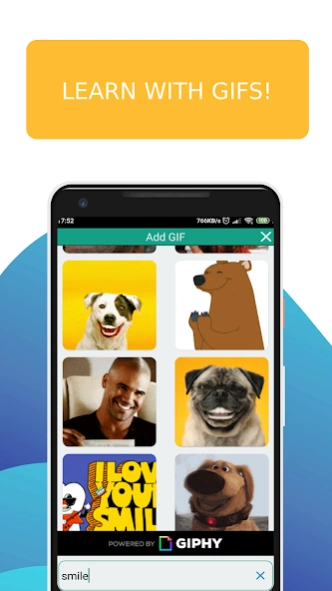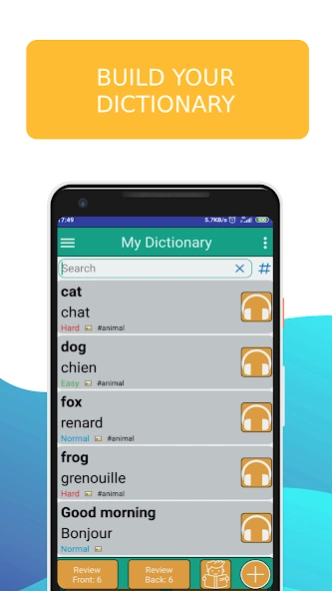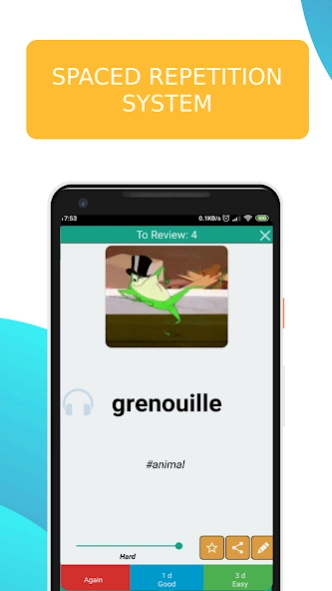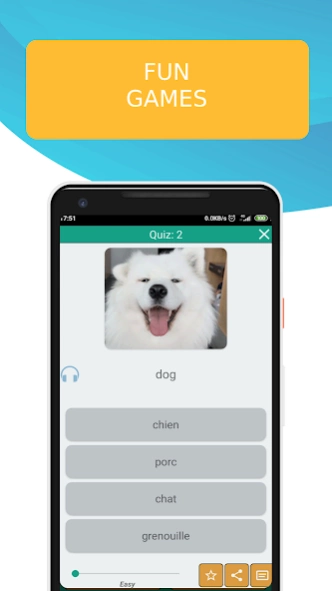Own Dictionary with Gifs 2.3.0
Free Version
Publisher Description
Own Dictionary with Gifs - Empty dictionary where you add words you want to learn.
Do you want to learn a foreign language quickly? This unique vocabulary builder will help you with this task.
You must have a rich vocabulary to become fluent in a foreign language.
Many students jot down newly learned words on bulky paper cards that are easily lost or damaged.
Build your own dictionary. Learn words that you really need to learn. Don't waste time learning from pre-made sets.
The new app "Keepest: My Dictionary" offers many features and benefits:
• polyglot, 108 languages to choose from (English, German, French, Spanish, Russian, Korean, Japan, Polish, etc.)
• spaced repetition system - scientifically proven learning method
• built-in Gif search engine - learning doesn't have to be boring
• speech synthesis: you can hear the pronunciation in the language you are learning
• automatic translation of the added word
• add images from the gallery
• take a picture and add to the word
• plenty of learning modes: spaced repetition system, flashcards, writing, quiz ...
• difficulty settings for each word
• words can be sorted by level of knowledge
• quick word search
• each word can be tagged
• filtering words by tags in learning mode
• word filtering by difficulty level in learning mode
• words can be starred
• add notes
• embedded internet dictionary
• import dictionary from Excel: CSV;
• export created dictionaries;
• notifications to never forget about learning
• dark mode and day theme
This app helps you quickly learn new vocabulary. Its great advantage is the availability of various types of training, including the spaced repetition system (SRS).
You can create a dictionary with any language pair. You can choose the most popular languages in the world,
such as English, German, French, Spanish, Italian, Chinese, Portuguese, Japanese, Korean ...
Keepest: My Dictionary provides a unique opportunity to learn many words a day and this is the fastest way to learn a language because rich vocabulary is the basis for learning a language.
The more new words you learn, the better you understand your interlocutor, and the easier it will be to communicate with him.
Of course, grammar is important, but we recommend learning vocabulary first, at least some basic words and phrases.
This application will be especially useful for those who read foreign literature, visit foreign forums and websites, or watch foreign films with subtitles.
By finding a new unknown word in the text, the user can simply add it to his dictionary. You'll never forget any word again!
When developing the application, the complexity of "manual" translation search and the psychological aspects of vocabulary learning, including lack of free time, were taken into account.
Thus, the Keepest application: My Dictionary is an invaluable help in learning a foreign language.
See for yourself, install, and become a polyglot!
Language learning app for: Mexican Spanish, Spanish, French, German, Japanese (Kanji), Italian, Korean, Chinese, Portuguese, Russian, Arabic, Dutch, Swedish, Norwegian, Polish, Turkish, Danish or even English.
About Own Dictionary with Gifs
Own Dictionary with Gifs is a free app for Android published in the Teaching & Training Tools list of apps, part of Education.
The company that develops Own Dictionary with Gifs is Apps For Students. The latest version released by its developer is 2.3.0.
To install Own Dictionary with Gifs on your Android device, just click the green Continue To App button above to start the installation process. The app is listed on our website since 2022-02-21 and was downloaded 8 times. We have already checked if the download link is safe, however for your own protection we recommend that you scan the downloaded app with your antivirus. Your antivirus may detect the Own Dictionary with Gifs as malware as malware if the download link to is.jacek.markowski.dictionary.keepest is broken.
How to install Own Dictionary with Gifs on your Android device:
- Click on the Continue To App button on our website. This will redirect you to Google Play.
- Once the Own Dictionary with Gifs is shown in the Google Play listing of your Android device, you can start its download and installation. Tap on the Install button located below the search bar and to the right of the app icon.
- A pop-up window with the permissions required by Own Dictionary with Gifs will be shown. Click on Accept to continue the process.
- Own Dictionary with Gifs will be downloaded onto your device, displaying a progress. Once the download completes, the installation will start and you'll get a notification after the installation is finished.